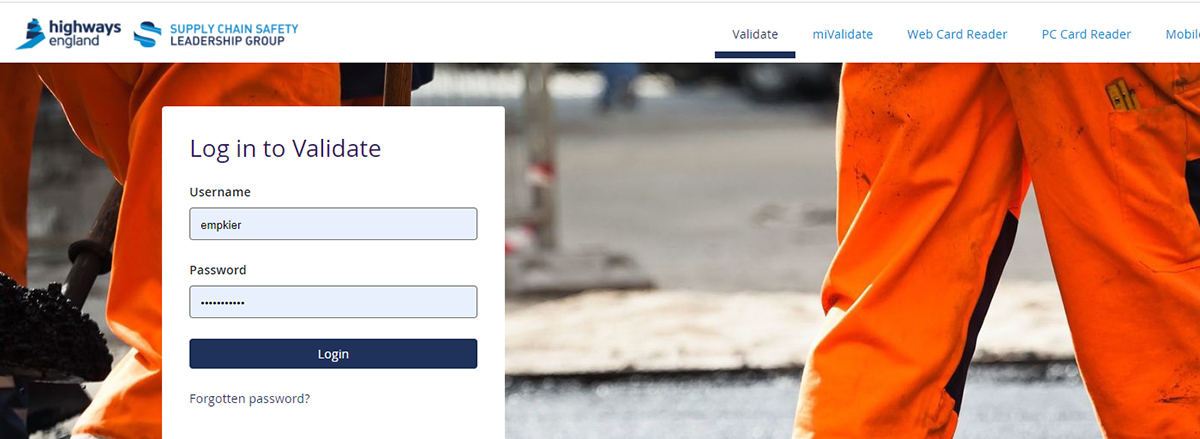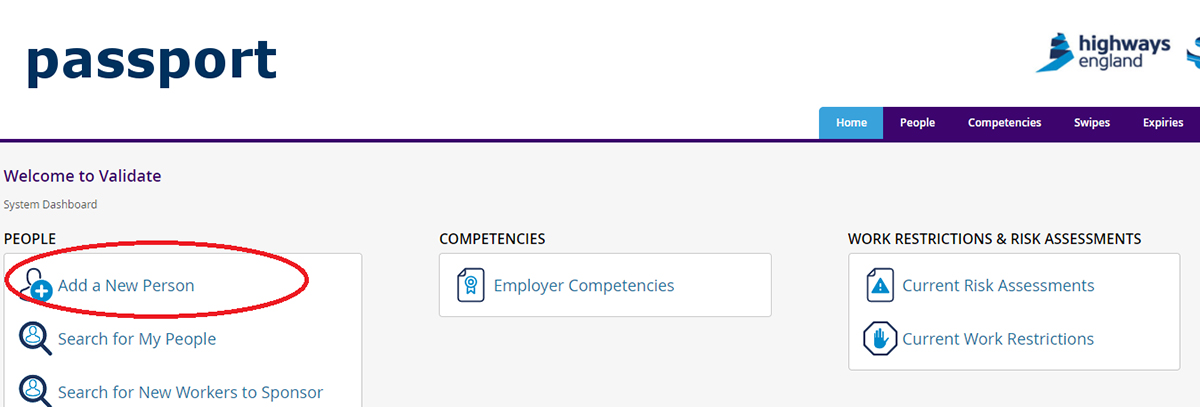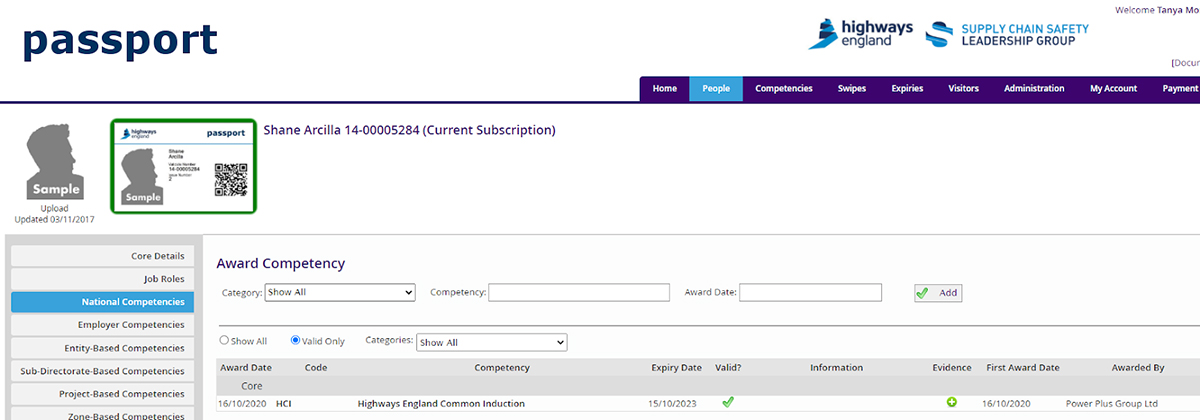Ensure the worker has a record on Highways Passport and that the worker completing their induction is aware of their Passport number.
The Power Plus portal will verify the worker against Passport before the Induction can be done.
The Passport system is accessed at: https://he.validate.mitie.com/
As an employer admin, login as usual and verify the worker has a record or add the worker to Passport.