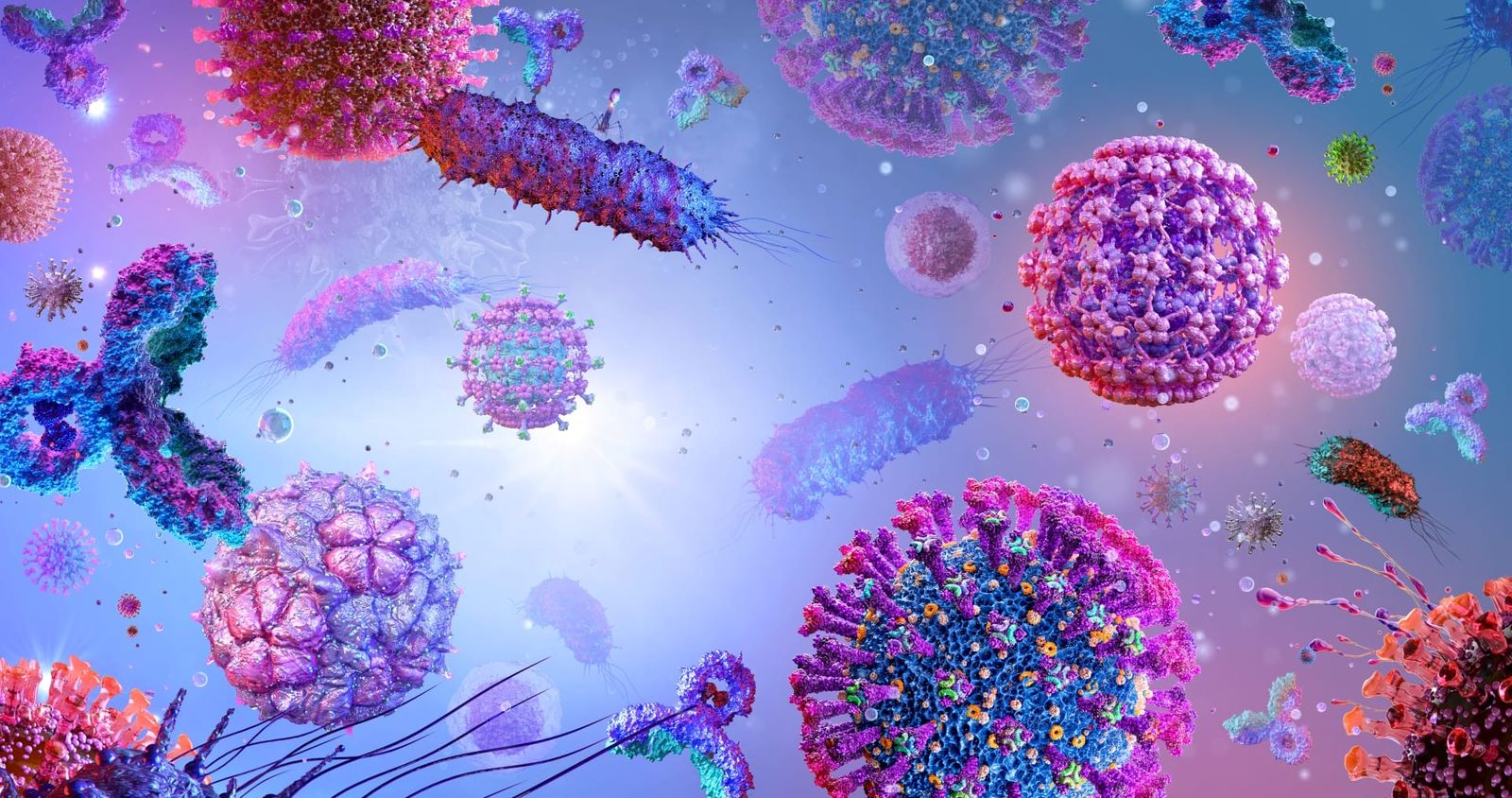Health and Safety (Display Screen Equipment) Regulations 1992 (UK)





Display Screen Equipment
Learn how to set up and use computer workstations safely to prevent discomfort, eye strain, and long-term injuries.
Why This Course Matters
Everyday screen use can lead to long-term health issues without the right setup.
Whether you’re in an office, working remotely, or managing a team that uses digital devices all day, ensuring safe and efficient screen use is essential. Poor posture, eye strain, and repetitive strain injuries can all stem from incorrect workstation setup.
This course empowers employees to take control of their working comfort by teaching DSE best practices, workstation self-assessments, and practical adjustments. It promotes a more comfortable and compliant workplace—helping staff feel supported, safe, and productive.

About the Course
This course is delivered in two easy-to-follow video modules, totalling just 16 minutes. It can be accessed from any device and includes built-in pause/resume functionality. Employees receive an instant PDF certificate upon completion, making it ideal for onboarding, compliance, and refresher training.
Create a Comfortable, Compliant Work Environment
Train your team in just 16 minutes to reduce risk, increase productivity, and meet DSE safety standards with confidence.
What You’ll Learn
To make your learning experience as effective as possible, we’ve carefully structured each course into bite-sized modules. You’ll see a clear overview of every module, including its duration and the key topics it addresses, so you can easily navigate your safety training journey.
Module 1: DSE Part 1
⏱ Duration: 9 minutes 52 seconds- Introduction to DSE and screen-based equipment
- Health risks: eye strain, musculoskeletal issues, fatigue
- Impact of poor posture and workspace layout
- Legal duties for employers and employees
Module 2: DSE Part 2
⏱ Duration: 6 minutes 37 seconds- How to complete a workstation self-assessment
- Setting up your desk, chair, screen, and peripherals
- Importance of breaks, movement, and proper lighting
- Using ergonomic accessories and technology
Assessment and Certification
Multi-choice questionnareAfter completing each module in a course, learners will be prompted to take a short quiz to verify understanding. Upon successful completion of all modules, participants will receive a PDF certificate, ideal for training records and workplace audits.
Who Should Attend?
Designed for Every Industry, Every Role
Office Workers
Learn how to reduce everyday strain from prolonged computer use.
Remote & Hybrid Workers
Discover how to adapt your home setup for better comfort and compliance.
Call Centre Staff
Ensure posture, screen, and headset use supports long-term wellbeing.
Designers & Editors
Identify adjustments that reduce eye and muscle fatigue during long editing sessions.
Administrators & Data Entry Teams
Learn how to maintain proper ergonomics during repetitive tasks.
Testimonials
See what our customers are saying about us
The email reminders that help people remain compliant save valuable time for everyone. The support we have received has been second to none – truly impressive.
As a company we have really benefitted from the compliance element of our user portal. The ability to quickly check if someone attending site is inducted and certified to complete the work is invaluable.
We’d like to sincerely thank PowerPlus for their support throughout the creation of our Contractor Approval Process on our portal – it has been truly invaluable.
Other Courses
If you like our Display Screen Equipment course, then here are a selection of courses we thing you’ll love